If you’re searching for the best USA IPTV APK for Firestick, look no further than NindoTV. This premium IPTV player, available at NindoTV.com, offers an exceptional streaming experience with a seamless setup process. Best of all, NindoTV is free for all our customers!
Why Choose NindoTV?
NindoTV stands out as one of the most reliable IPTV solutions, offering:
- Free for all our customers – Enjoy high-quality IPTV at no cost.
- Easy Subscription – Simple setup process with no technical expertise required.
- Supports All Devices – Compatible with Firestick, Android, Smart TVs, and more.
- High-Quality Streaming – Enjoy buffer-free live TV, movies, and series.
How to Install Best USA IPTV APK for Firestick
Follow these simple steps to install NindoTV APK on your Firestick:
Step 1: Enable Apps from Unknown Sources
- Turn on your Firestick and go to Settings.
- Select My Fire TV > Developer Options.
- Enable Apps from Unknown Sources and ADB Debugging.
Step 2: Install Downloader App
- Open the Amazon App Store.
- Search for Downloader and install it.
- Open Downloader and allow necessary permissions.
Step 3: Download NindoTV APK
- In Downloader, enter the URL: nindotv.com/apk-8k
- Click Go to start downloading.
- Once downloaded, click Install.
Step 4: Launch NindoTV and Start Streaming
- Open NindoTV from the Firestick home screen.
- Sign in or set up your IPTV service.
- Enjoy thousands of live TV channels, movies, and on-demand content!
Features of NindoTV
- Live TV & Sports Streaming – Watch top USA channels with ease.
- 4K & HD Streaming – Enjoy crystal-clear quality with minimal buffering.
- Multi-Device Compatibility – Use on Firestick, Android, iOS, Smart TVs, and more.
- User-Friendly Interface – Intuitive design for easy navigation.
Conclusion
NindoTV is the best IPTV APK for Firestick, offering high-quality streaming, ease of access, and completely free for our customers. Don’t miss out on premium entertainment—download NindoTV today from NindoTV.com and start watching your favorite channels instantly!
🚀 Experience the future of IPTV with NindoTV! Best USA IPTV APK for Firestick

NindoTV Player – The Best IPTV Streaming App for Firestick & All Devices
NindoTV Player is one of the top video streaming players that allows users to stream online TV using their internet provider or any other internet source. It is compatible with Android, Firestick, Smart TV, iOS, and macOS devices, providing seamless access to high-quality IPTV streaming.
NindoTV Player App Installation Guide
For All Android Devices (Phones, TVs, Boxes)
- Go to the Play Store and search for NindoTV Player.
- Direct link to Play Store: Click Here
For All iOS Devices (iPhones, Mac, Apple TV)
- Go to the App Store and search for NindoTV Player.
- Direct link to App Store: Click Here
For LG TVs
- Go to LG Apps and search for NindoTV Player.
- Direct link to LG Apps Store: Click Here
For Samsung TVs
- Go to Samsung Apps and search for NindoTV Player.
For Roku Devices
- Navigate to Roku Store and search for the NindoTV Player App.
- Direct access to the Roku Store: Click Here
How to Install NindoTV Player on Firestick
Since we are going to sideload the app on Firestick, we need to enable the security option Apps from Unknown Sources in Firestick settings.
Step 1: Enable Unknown Sources
- Go to the home screen of Firestick and select Find.
- Click Search and look for the Downloader app.
- Install Downloader from the Amazon App Store.
- Go to Settings > My Fire TV > Developer Options.
- If Developer Options is hidden, go to Settings > My Fire TV > About, select Fire TV Stick, and click it 7 times to enable Developer Options.
- Click Install Unknown Apps and turn ON for Downloader.
Step 2: Download and Install NindoTV APK
- Open the Downloader app and enter the following URL:
https://nindotv.com/apk-8k (NindoTV Player APK) - Click OK and wait for the APK to download.
- Click Install when prompted.
Step 3: Launch NindoTV and Start Streaming
- Open NindoTV from the Firestick home screen.
- A pop-up will display your MAC Address and Device Key.
- Click Continue.
How to Use NindoTV Player App
Adding Your Playlist
- Click Change Playlist from the home screen.
- Select Add Playlist.
- Choose one of the two methods below to add your subscription:
- M3U Link: Enter your M3U URL (Check your email inbox/spam for subscription login details).
- Xtream Codes API: Enter your API credentials (Check your email inbox/spam for details).
- Click Add Playlist and return to the home page.
- Click Reload to refresh the playlist.
Enjoy Live TV, Movies & Series
Once the playlist is loaded, you can start enjoying unlimited live TV, sports, movies, and series.
Troubleshooting & Support
If you experience any issues:
- Take a screenshot of your MAC address and device key.
- Contact support via email: support@nindotv.com
- WhatsApp Support: Click Here
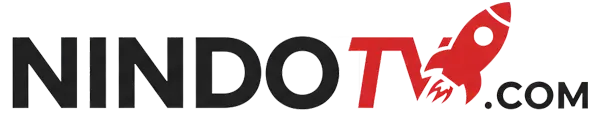
Best USA IPTV APK for Firestick
🚀 Start Streaming Today with NindoTV!
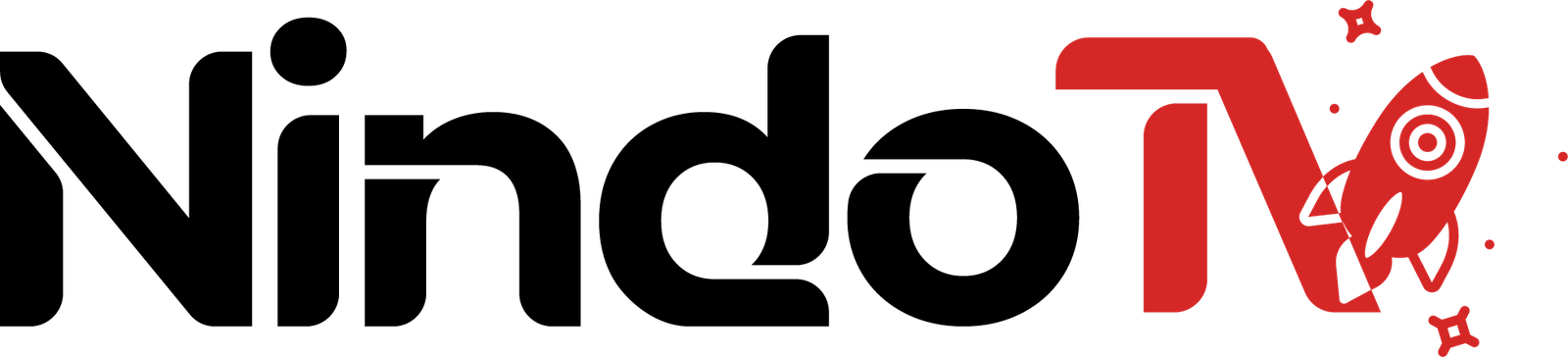
Leave a Reply